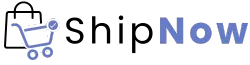To ensure your gaming PC maintains optimal performance, implementing regular maintenance practices is crucial. From cleaning out dust to updating software and drivers, there are several key steps you can take to keep your system running smoothly. However, there's one often overlooked aspect that can significantly impact your gaming experience. By paying attention to this critical element, you can enhance your PC's performance and avoid potential issues down the line.
Regular System Maintenance
To keep your gaming PC running smoothly, regularly clean out dust and update software. Dust accumulation can cause overheating and slow performance. Use compressed air to blow out dust from the fans, vents, and other components. This simple maintenance task can prevent your system from getting clogged up and overheating during intense gaming sessions.
In addition to cleaning out dust, make sure to regularly update your software. This includes your operating system, drivers, and games. Manufacturers often release updates to optimize performance, fix bugs, and enhance security. By staying up to date, you ensure that your gaming PC is running efficiently and securely.
Set reminders to perform these maintenance tasks on a regular basis. A clean and updated system won't only run smoother but also have a longer lifespan. By taking care of your gaming PC, you can enjoy uninterrupted gameplay and maximize its performance.
Optimize Game Settings
Consider adjusting game settings for optimal performance and visual experience. When playing games on your PC, tweaking the in-game settings can make a significant difference in how smoothly the game runs. Start by adjusting the graphics settings such as texture quality, shadow quality, anti-aliasing, and resolution. Lowering some of these settings can help boost your PC's performance, especially if you're experiencing lag or frame rate drops.
Additionally, consider adjusting other settings like V-Sync, which synchronizes the frame rate of the game with your monitor's refresh rate. While V-Sync can provide a smoother experience, it may also introduce input lag. Experiment with turning it on or off to see which setting works best for you.
Moreover, some games offer presets for different hardware configurations. Opting for a preset that matches your PC's specifications can save you time tinkering with individual settings. Remember, finding the right balance between performance and visual quality is key to enjoying your gaming experience on your PC.
Monitor Temperature Levels
Monitoring temperature levels is crucial to ensure your gaming PC operates efficiently and avoids overheating. Your PC components generate heat during gameplay, and excess heat can lead to performance issues or even hardware damage. To monitor temperature levels, you can use software tools like HWMonitor, Core Temp, or MSI Afterburner. These programs provide real-time data on your CPU and GPU temperatures, allowing you to take action if temperatures rise too high.
It's essential to keep an eye on your temperatures while gaming, especially during demanding sessions. High temperatures can indicate poor airflow, dust buildup, or a need for better cooling solutions. Make sure your PC has proper ventilation and airflow by cleaning dust filters regularly and ensuring that fans are working correctly. Additionally, consider investing in aftermarket coolers or upgrading your case's cooling system if needed.
Update Drivers and Software
Ensure your gaming PC runs smoothly by regularly updating drivers and software. Keeping your drivers and software up to date is crucial for optimal performance and compatibility. Manufacturers frequently release updates that include bug fixes, performance enhancements, and security patches. By staying current, you can ensure that your gaming experience is free from glitches and vulnerabilities.
To update your drivers, you can visit the manufacturer's website or use driver update software for convenience. Graphics card drivers, in particular, are essential for maximizing your gaming PC's potential, as they directly impact your gaming performance. Additionally, updating your operating system and game clients like Steam or Origin can also improve overall system stability and performance.
Regularly checking for updates and installing them promptly can prevent issues before they arise and help maintain your gaming PC in top condition. Make it a habit to check for updates at least once a month to keep your system running smoothly and efficiently.
Invest in Quality Hardware
Investing in quality hardware for your gaming PC is essential for maximizing performance and longevity. When selecting components like the CPU, GPU, RAM, and storage drives, opt for reputable brands known for their reliability and performance. Quality hardware not only enhances your gaming experience by delivering smooth frame rates and faster load times but also ensures that your system can handle the demands of modern games.
Choosing a high-quality power supply unit (PSU) is crucial as it provides stable power to your components, protecting them from potential damage due to power fluctuations. Additionally, investing in a well-ventilated computer case and effective cooling solutions such as fans or liquid cooling systems can help maintain optimal temperatures, preventing overheating and potential performance throttling.
Moreover, quality hardware is often built to last longer, reducing the need for frequent upgrades and saving you money in the long run. By prioritizing quality when building or upgrading your gaming PC, you can enjoy a smoother and more reliable gaming experience.